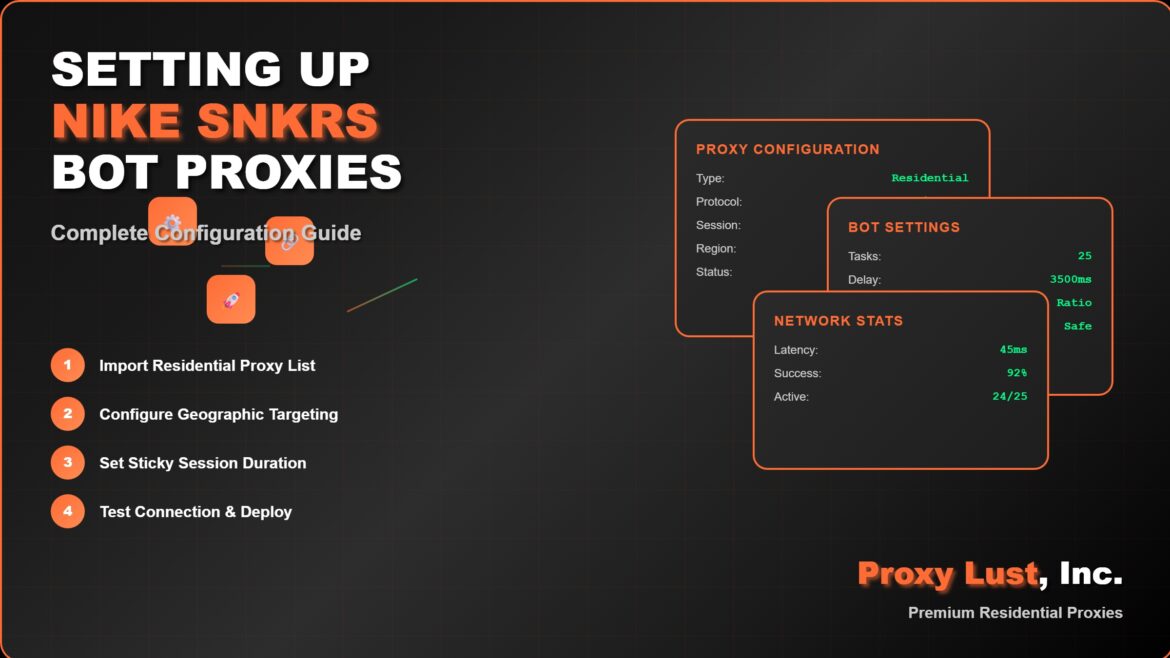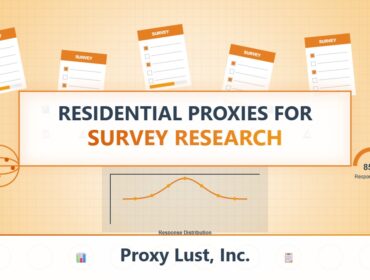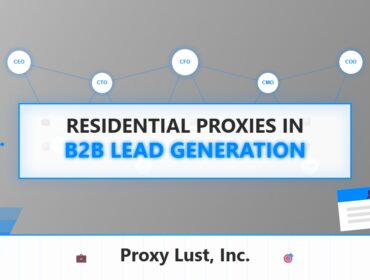Successfully configuring residential proxies for Nike SNKRS bots requires precision, timing, and strategic implementation. This comprehensive setup guide ensures your bot operates seamlessly while avoiding detection from Nike’s sophisticated anti-bot systems.
Essential Pre-Setup Requirements
Before configuring proxies, ensure your residential proxy provider offers sticky sessions lasting at least 10-30 minutes. Nike’s SNKRS app frequently uses queue systems during high-demand releases, requiring consistent IP addresses throughout the entire purchasing process.
Verify your proxies support both HTTP and SOCKS5 protocols, as different SNKRS bot versions may require specific connection types. Most premium residential proxy networks provide both options with seamless switching capabilities.
Step-by-Step Configuration Process
Proxy Import and Formatting: Export your residential proxy list in the correct format: IP:PORT:USERNAME:PASSWORD. Most SNKRS bots accept CSV or TXT files with this standard formatting structure.
Geographic Targeting: Configure proxies from regions matching your target SNKRS releases. US-based proxies work best for Nike.com and SNKRS US drops, while European proxies optimize performance for regional European releases.
Session Duration Settings: Set sticky sessions between 15-30 minutes to maintain consistent connections during SNKRS draws and checkout processes. Shorter sessions may disconnect during queues, while longer sessions increase detection risk.
Speed Testing and Optimization: Run speed tests on your proxy pool before major releases. Remove high-latency proxies (above 300ms) that could cause checkout failures during time-sensitive drops.
Bot-Specific Integration Tips
Popular SNKRS bots like AIO Bot, CyberAIO, and Wrath require different proxy configurations. Access your bot’s proxy management section and import your formatted proxy list. Assign one proxy per task to prevent IP conflicts and maximize success rates.
Enable proxy rotation only for account creation and warming activities. During actual releases, maintain consistent proxy assignments to avoid triggering Nike’s security algorithms.
Advanced Configuration Strategies
Implement proxy health monitoring to automatically replace failed connections during drops. Configure backup proxy pools for critical releases, ensuring uninterrupted operation when primary proxies encounter issues.
Set up geographically distributed proxy clusters for global SNKRS releases, allowing simultaneous participation in multiple regional drops while maintaining optimal connection speeds for each target market.
Testing and Validation
Always test your proxy configuration with low-stakes releases before attempting high-value drops. Monitor success rates, connection stability, and checkout completion times to optimize your setup for maximum effectiveness during coveted releases.